Posts
136
Topics
22
Last post: December 30, 2025, 10:35:13 PM Re: Welcome Indycazador! by targetrasp
Posts
149
Topics
26
Last post: November 06, 2025, 10:12:26 PM Nintendo Switch 2 Record... by BLUEVOODU
Posts
65
Topics
22
Last post: August 26, 2025, 07:43:04 PM Re: Lego DC Super-Villai... by BLUEVOODU
Posts
34
Topics
8
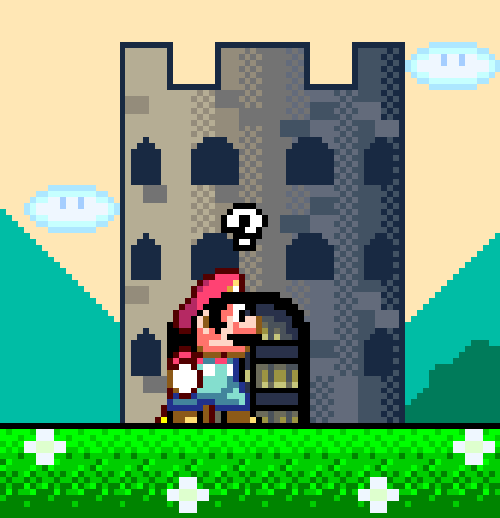
Last post: February 22, 2023, 08:25:23 PM Re: Back 4 Blood by mastermario
Posts
3,839
Topics
436
Last post: Today at 12:21:19 PM Re: Happy Birthday Retro... by targetrasp
Posts
250
Topics
69
Last post: December 26, 2025, 10:06:48 AM Re: Cotton Reboot! by BLUEVOODU
Posts
10
Topics
2
Last post: November 25, 2025, 06:14:58 PM Re: Apple 2025 MacBook A... by BLUEVOODU
Posts
216
Topics
40
Last post: December 30, 2025, 01:59:07 PM No CDG Meet Up 12/30/25 by BLUEVOODU
Posts
493
Topics
45
Last post: February 20, 2026, 09:49:21 PM Re: AI Cleared out Weste... by CreepinDeth
Posts
363
Topics
61
Last post: November 19, 2025, 08:33:32 AM Battlefield 6 by BLUEVOODU
Posts
880
Topics
167
Last post: February 20, 2026, 03:11:26 PM Xenoblade Chronicles X: ... by BLUEVOODU
Posts
548
Topics
86
Last post: February 20, 2026, 03:24:25 PM Sony could delay PS6 rel... by BLUEVOODU
Posts
230
Topics
31
Last post: February 20, 2026, 03:36:54 PM Re: Is the Xbox Dead? by BLUEVOODU
Posts
21
Topics
6
Last post: July 02, 2025, 11:01:13 AM Status of Cloud Gaming -... by BLUEVOODU
Posts
1,023
Topics
149
Last post: February 18, 2026, 05:30:25 PM New Final Fight homebrew... by retro junkie
Posts
37
Topics
7
Last post: February 10, 2026, 11:33:45 AM Claw Games by BLUEVOODU
Posts
153
Topics
19
Last post: August 26, 2025, 08:11:14 PM Re: Apple's first foldab... by BLUEVOODU
Posts
16
Topics
3
Last post: September 22, 2020, 08:24:20 PM Re: Call of Duty: Modern... by Grindspine
Posts
57
Topics
17
Last post: April 16, 2021, 04:20:09 PM Does Anyone Play FortNit... by BLUEVOODU
Posts
52
Topics
11
Last post: May 20, 2022, 09:22:48 AM Re: Is anyone playing PU... by SpartanEvolved
Posts
136
Topics
13
Last post: February 20, 2026, 03:20:11 PM What Emojis would you li... by BLUEVOODU
Posts
54
Topics
8
Last post: November 01, 2025, 01:58:24 PM Re: Possible Firefox Iss... by BLUEVOODU
CreepinDeth February 20, 2026, 09:49:21 PM
BLUEVOODU February 20, 2026, 03:44:09 PM
Upcoming Birthdays: retro junkie (71)